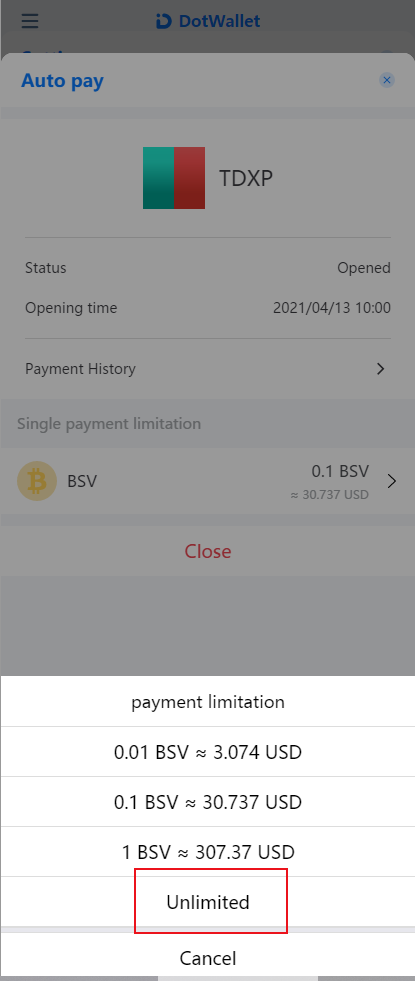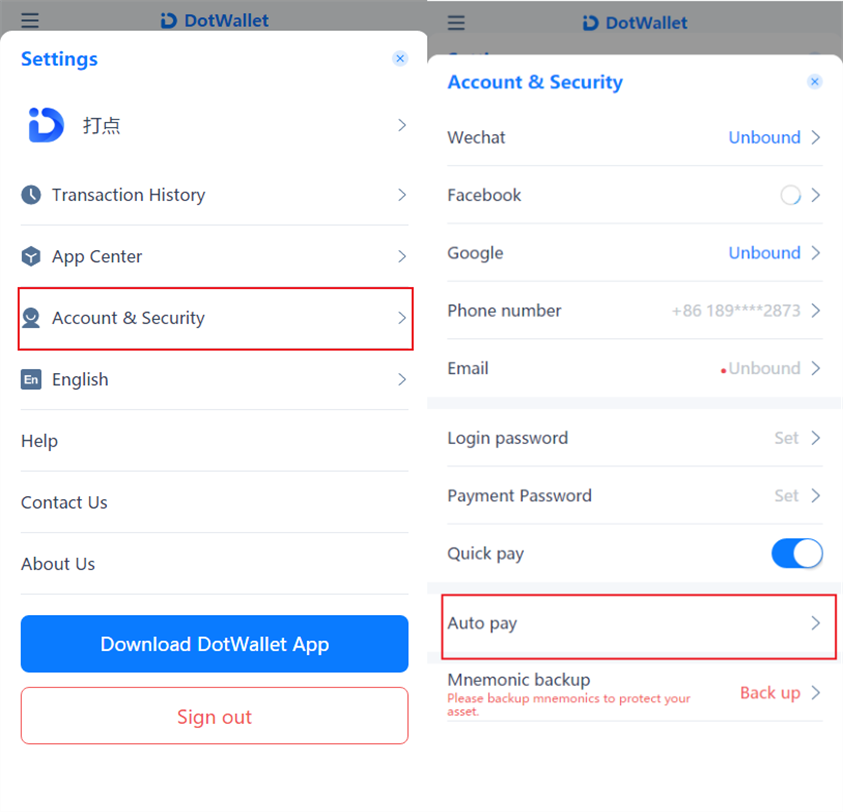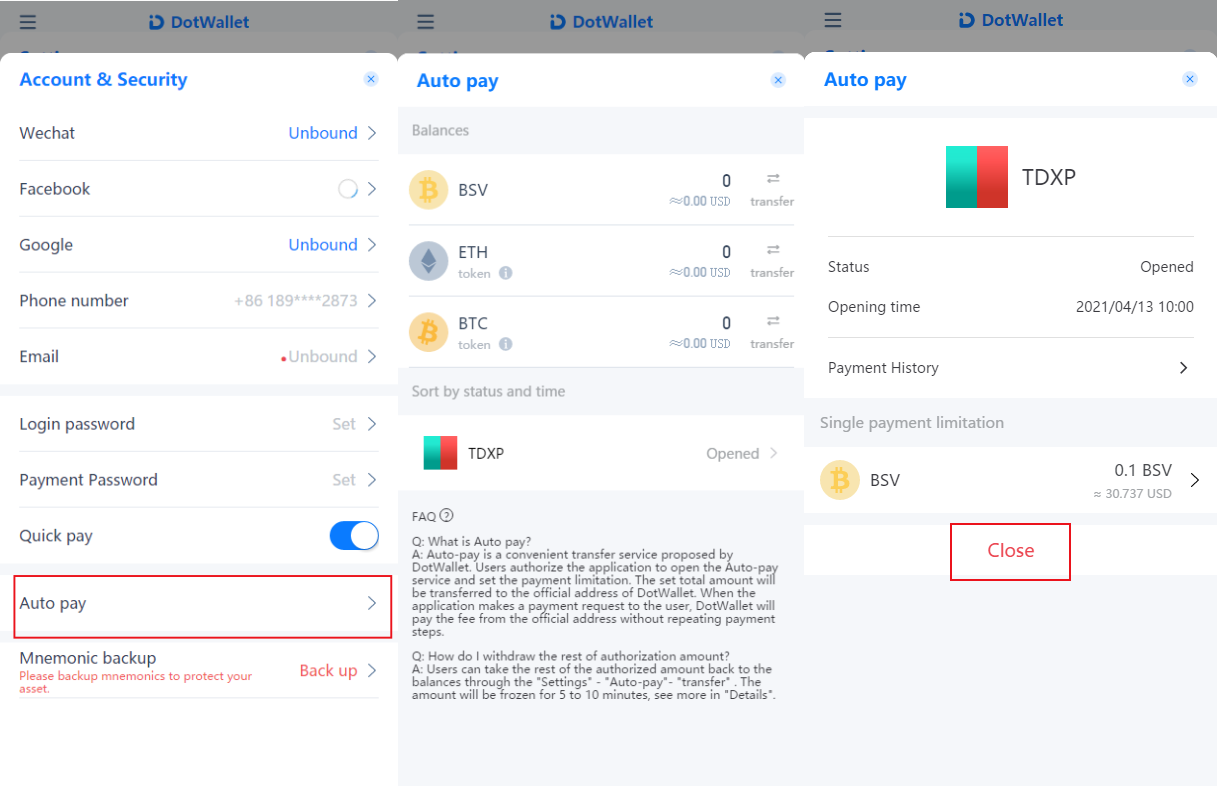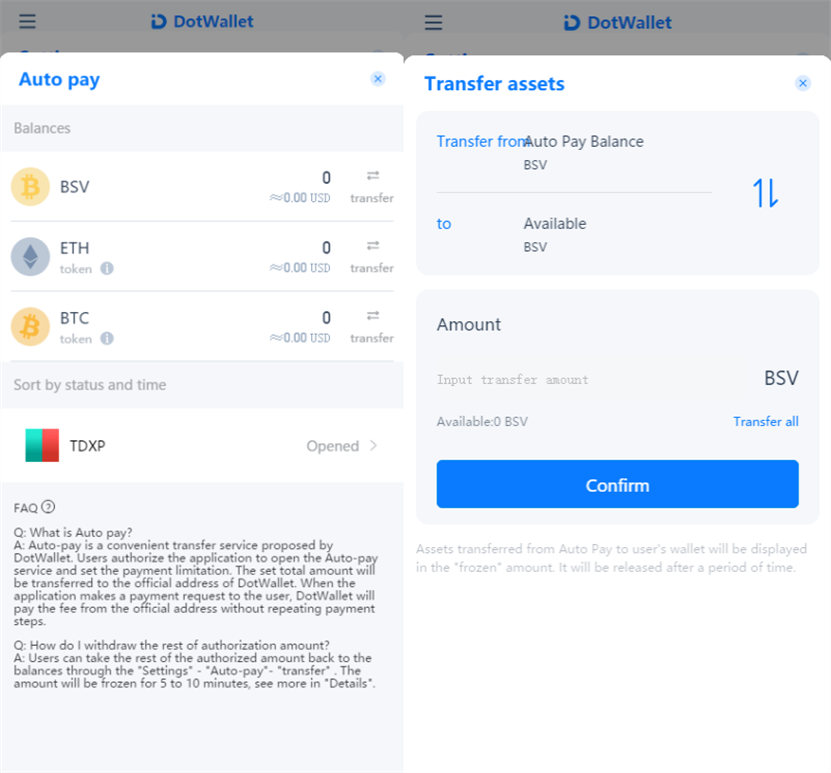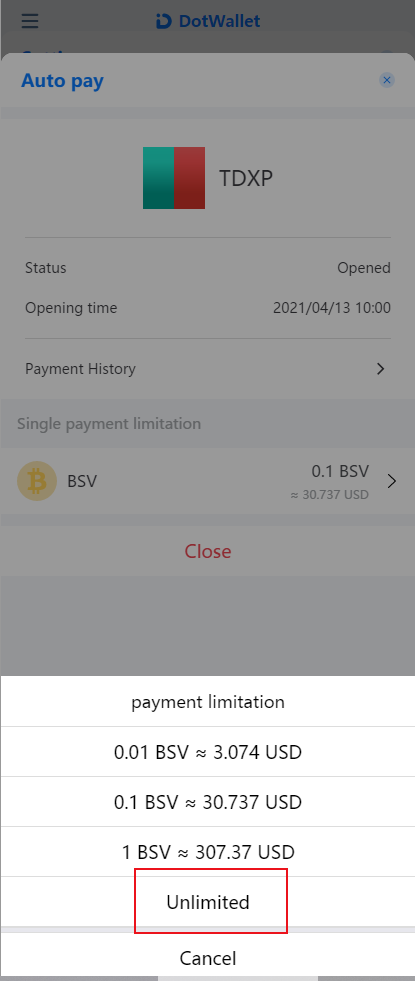About the DotWallet AutoPay
2021.04.23

1、What is autopay?
DotWallet Autopay is a feature specialized for 3rd-party applications. Users authorize automatic payment to third-party applications in DotWallet, and the transaction is completed through automatic deduction according to the authorized content. This feature brings great convenience to transactions with small volumes and high frequency. This feature offers a solution to bypass the high handling fees of a transaction on-chain.
2、How to activate or deactivate autopay?
activate method: Log in to the DotWallet app, [Setting]- [Security & Payment]-Click [Auto-Pay].
You can check the activation status of the application's automatic payment function at any time. And turn on/off the service at any time. You can withdraw unused automatic payment back to the account balance.
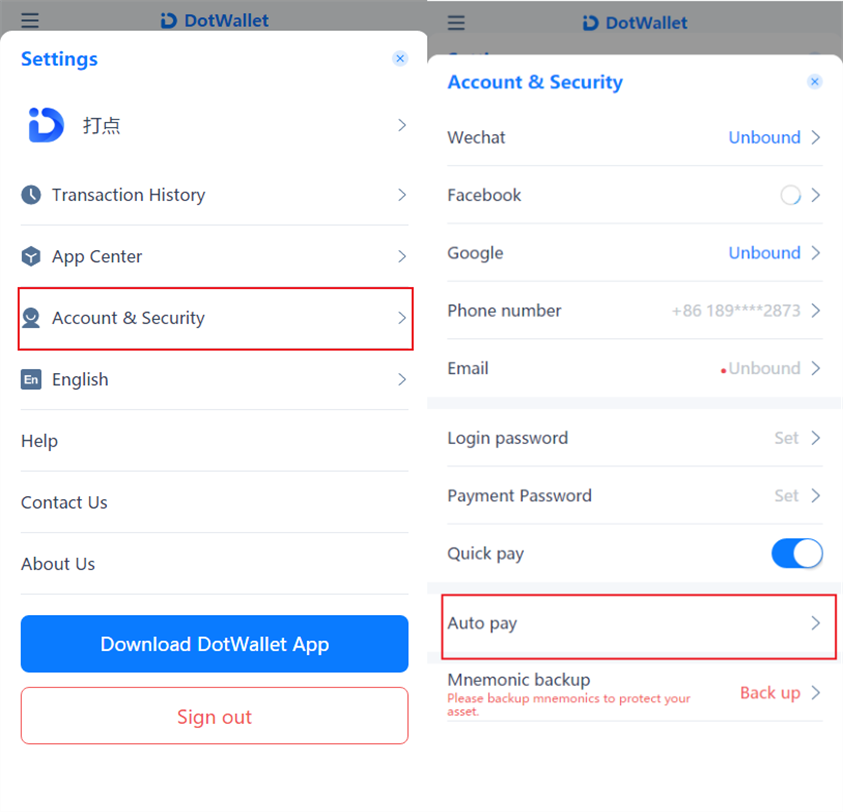
Deactivate method: [Account & Security]-[Auto Pay]-[Authorized application]-[Close]
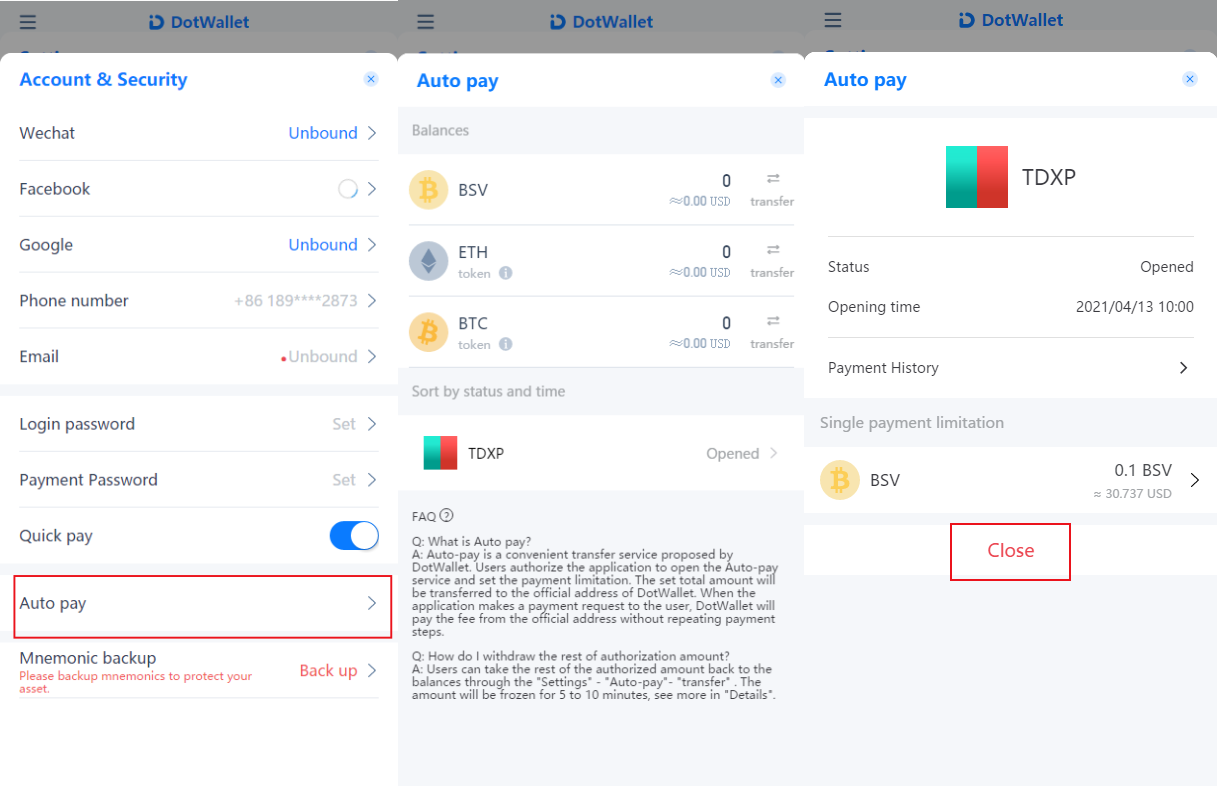
3、How to transfer assets from auto-pay to your account balance?
You can transfer assets between [Available Balance] and [Autopay Balance] in DotWallet Pro.
If you want to withdraw the unused automatic payment balance, click on [Autopay balance], then click [Available balance]. The transfer amount is the amount that is available to transfer.
The assets transferred from the [Autopay Balance] to your Wallet [Available balance] are displayed in the [frozen], and the frozen state is released after about 5 to 10 minutes.
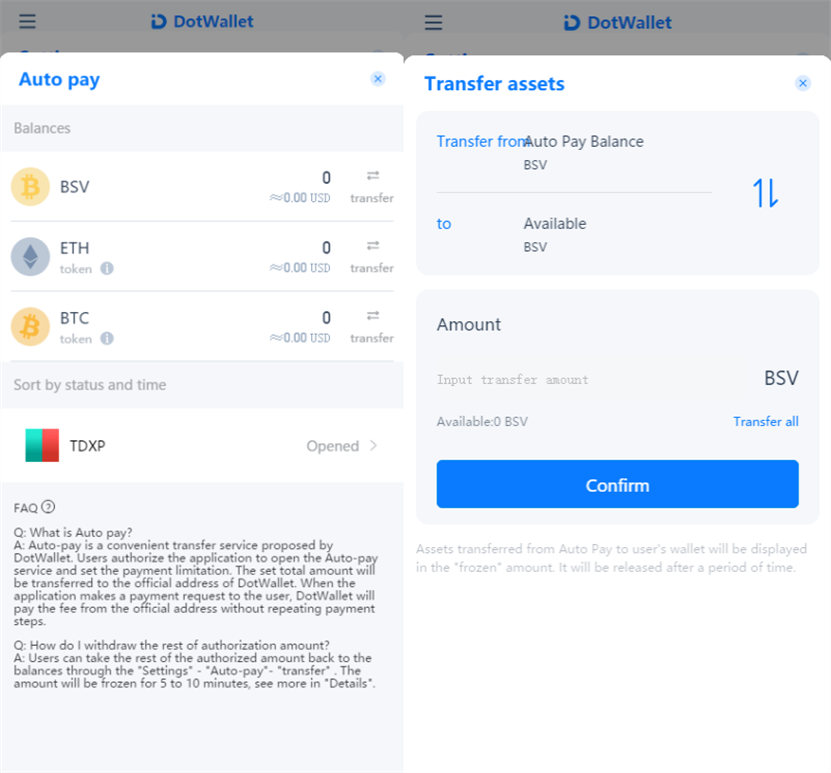
4、What should I do if the auto pay balance is sufficient and the transaction isn't done?
Here is a case. You have sufficient cryptos in Autopay balance, but it prompts "Ensure that the autopay balance is sufficient" during a transaction. You need to check the set of auto-pay. And set " unlimited" in [Payment Limitation].
Operation method: [Settings]-[Account & Security]-[Autopay]-3rd Party application-[ Payment Limitation]